Посмотрите, что к чему. Если получится - сведите к простому.

MTK Engineering Mode.apk
install it and open it.
Now click on MTK settings.
Select CDS Information from the Connectivity tab
Select Radio Information
Select the SIM you wish to change the IMEI on
At the AT+ line for SIM 1, enter AT+EGMR=1,7,FIRST-IMEI-NUMBER. For SIM 2, enter AT+EGMR=1,10,SECOND-IMEI-NUMBER,
--
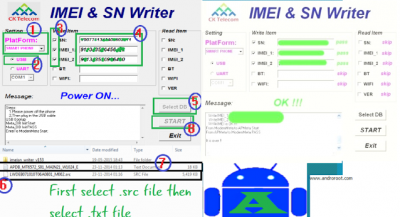
Download and Extract the package of IMEI & SN Writer
Download the DB as well as GLU files for your mobile.f
Run IMEI and SN writer.exe file.
In IMEI and SN writer Select smart phone and then USB from drop down menu.
Click on 'Select DB' and attach GLU file over there , First select .src file and then download .txt file.
Now Select Serial Number , IMEI , Bluetooth , Wifi mac adress in write item and write what numbers and values you want.
Click on start and turn your phone off.
Connect your phone in Switched off mode through usb data cable and wait till it flashes and done. A OK message will appears it means You have Fixed IMEI and SN number Problem successfully .